


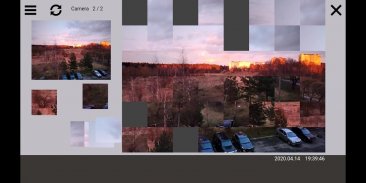
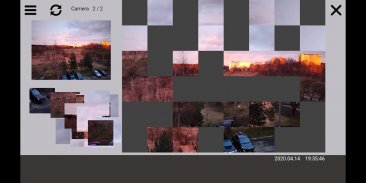


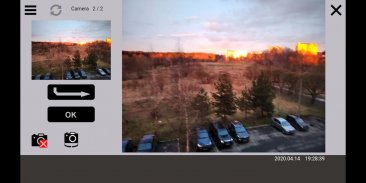
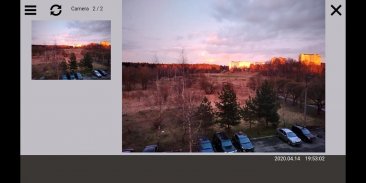
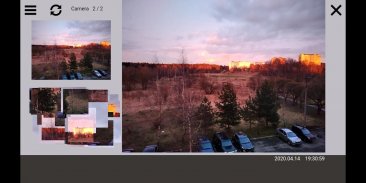
Puzzle Camera (picture from phone cam cmyk or rgb)

Descrizione di Puzzle Camera (picture from phone cam cmyk or rgb)
Read carefully at the end of the description how to turn on the camera. It is very simple.
Try to assemble a custom photo taken right now!
You have to create picture from a lot of individual mixed parts of the whole picture.
Target the camera at the object, take a photo by clicking button "OK". If you liked the photo, then click on the arrow icon and photo will turn into a puzzle. If it is difficult to assemble - use a hint. Push and hold the prototype picture and see the contours of the assembled picture on the working field. Look for suitable parts, put them in the right place and everything will turn out!
On some phones for the camera to work correctly, you must manually complete the following steps:
- close the application if it is running;
- go to the phone settings;
- select "Apps";
- select "Manage apps";
- select this application;
- select "App permissions";
- for Camera twice switch the position 'on' / 'off'/ 'on';
- start the application.
If it’s easy for you to turn on the camera, please explain it to your friends and acquaintances.
Leggere attentamente alla fine della descrizione come accendere la fotocamera. È molto semplice.
Prova a assemblare una foto personalizzata scattata proprio ora!
Devi creare un'immagine da molte singole parti miste dell'intera immagine.
Puntare la fotocamera sull'oggetto, scattare una foto facendo clic sul pulsante "OK". Se la foto ti è piaciuta, fai clic sull'icona della freccia e la foto si trasformerà in un puzzle. Se è difficile da assemblare, utilizzare un suggerimento. Spingere e tenere premuta l'immagine del prototipo e vedere i contorni dell'immagine assemblata sul campo di lavoro. Cerca le parti adatte, mettile nel posto giusto e tutto andrà a finire!
Su alcuni telefoni per il corretto funzionamento della fotocamera, è necessario completare manualmente i seguenti passaggi:
- chiudere l'applicazione se è in esecuzione;
- vai alle impostazioni del telefono;
- seleziona "App";
- seleziona "Gestisci app";
- seleziona questa applicazione;
- seleziona "Autorizzazioni app";
- per Camera due volte commutare la posizione 'on' / 'off' / 'on';
- avvia l'applicazione.
Se è facile per te accendere la fotocamera, spiegala ai tuoi amici e conoscenti.

























